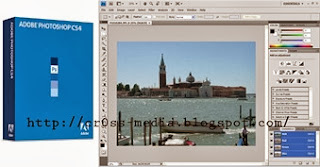EaseUS Partition Master is a optimizing the functionality and easy to use partition manager software. It is an ALL-IN-ONE partition solution and the easiest and most convenient hard disk partition manager toolkit including Partition Manager, Disk & Partition Copy Wizard and Partition Recovery Wizard for Windows 2000/XP/Vista/Windows 7 (SP1 included)/Windows 8, dual boot Windows 7 and Windows 8 on MBR and GUID partition table (GPT) disk under Windows environment.

Key Features :